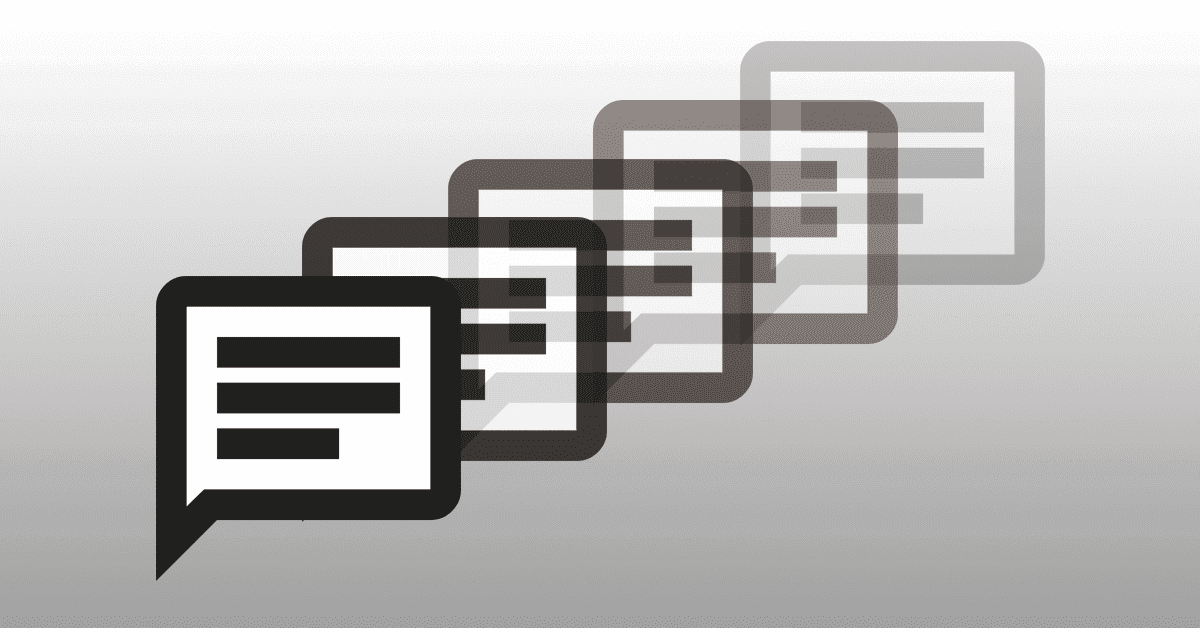2016/10/26
requestAnimationFrame()で、アニメーションの速度をデバイスの処理速度に依存しないようにする

Canvasなどでアニメーションさせる場合、
HTML5のAPIであるrequestAnimationFrame()を使うことで、
setInterval()を使うよりもブラウザの負担を軽減した、アニメーションを実装することができます。(参考: アニメーションを実装するなら知っておきたい「requestAnimationFrame」の使い方 | 株式会社LIG)
しかしながら、requestAnimationFrame()は、setInterval()とちがい、時間間隔を指定した更新ではないため、
ブラウザやデバイスの処理速度によって、更新間隔が変化します。
そのため、requestAnimationFrame()でアニメーション速度を、デバイスやブラウザに関わらず一定にする場合、
更新毎に時間の経過を計測し、アニメーションの変化に反映させる必要があります。
時間の経過を配慮していないアニメーション
DEMO
|
1 2 3 4 5 6 7 8 9 10 11 12 13 | move(); function move() { cx += 2; if(cx > canvas.width + 30) cx = -30; ctx.clearRect(0, 0, canvas.width, canvas.height); ctx.beginPath(); ctx.arc(cx, cy, 30, 0, Math.PI * 2); ctx.fill(); ctx.closePath(); window.requestAnimationFrame(move); } |
時間の経過を配慮したアニメーション
DEMO2
|
1 2 3 4 5 6 7 8 9 10 11 12 13 14 15 16 17 18 | var lastTime = performance.now(), lastFrame = 0; move(); function move() { var nowTime = performance.now(), time = nowTime - lastTime; lastTime = nowTime; cx += (time / 10); if(cx > canvas.width + 30) cx = -30; ctx.clearRect(0, 0, canvas.width, canvas.height); ctx.beginPath(); ctx.arc(cx, cy, 30, 0, Math.PI * 2); ctx.fill(); ctx.closePath(); window.requestAnimationFrame(move); } |
時間の経過を配慮したアニメーションでは、performance.now()で前フレームからの経過時間を取得し、
経過時間をアニメーションの変化量に反映させるようにしています。
参考サイト
Author Profile

NINOMIYA
Webデザイナー兼コーダー出身のフロントエンド開発者です。 UXデザインやチーム開発の効率化など、勉強中です。
SHARE