2017/10/11
Nginxリバースプロキ設定

Nginx紹介
nginxは静的コンテンツ(つまりサーバ上のファイル)を高速に配信するように設計されている。また、リバースプロキシの機能を持つため、背後にWebアプリケーションサーバを配置して動的なコンテンツを配信したり、ソフトウェアロードバランサ[4]やHTTPキャッシュとしても使うこともできる。各種のウェブアプリケーション用インターフェース(FastCGI, uWSGI, Phusion Passengerなど)も標準でサポートしている。
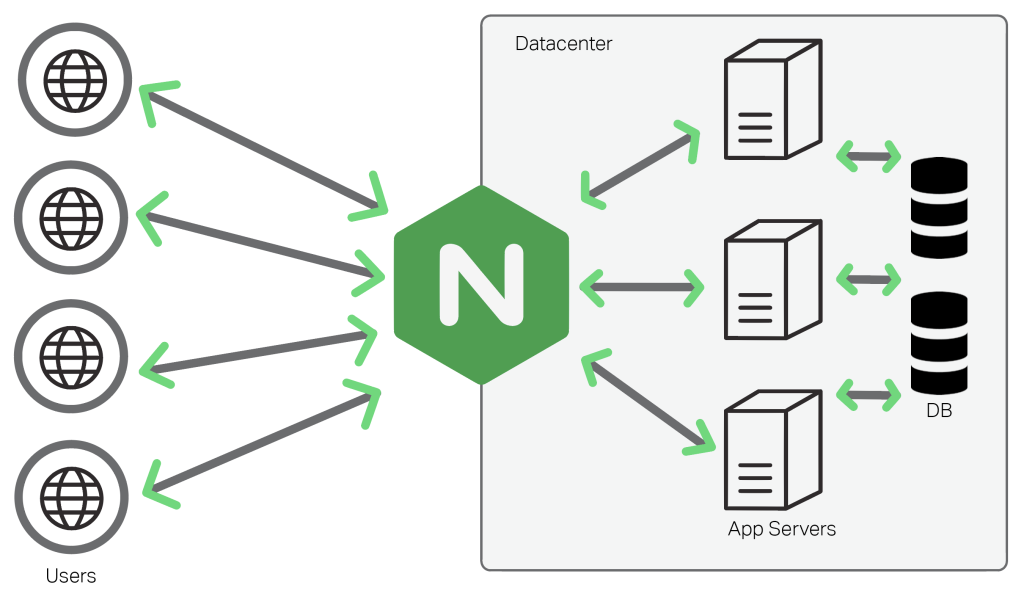
以上の原因で、もし設定しないとドアの登録情報をもらえます。
サーバーのアクセス情報気になる方に困りますから、本物のアクセス情報を子供サーバーに送信の設定が必要です。
設定方法
example.conf(サイト設定ファイル中にproxy_set_headerを設定します)
|
1 2 3 4 5 6 7 8 9 10 11 12 13 14 15 16 17 | server{ server_name example.com; proxy_set_header Host $host; proxy_set_header X-Real-IP $remote_addr; proxy_set_header X-Forwarded-Host $host; proxy_set_header X-Forwarded-Server $host; proxy_set_header X-Forwarded-For $proxy_add_x_forwarded_for; location /example/ { proxy_pass http://localhost:8080/app/; } location /example2/ { proxy_pass http://example2.com/example/; } } |
保存した後, nginx再起動
nginx自分のコメント
|
1 | nginx -s reload |
Centos7場合
|
1 | systemctl restart nginx |
設定確認
|
1 | nginx -V |
結果
nginx version: nginx/1.12.1
built by gcc 4.8.5 20150623 (Red Hat 4.8.5-11) (GCC)
built with OpenSSL 1.0.1e-fips 11 Feb 2013
TLS SNI support enabled
configure arguments: –prefix=/etc/nginx –sbin-path=/usr/sbin/nginx –modules-path=/usr/lib64/nginx/modules –conf-path=/etc/nginx/nginx.conf –error-log-path=/var/log/nginx/error.log –http-log-path=/var/log/nginx/access.log –pid-path=/var/run/nginx.pid –lock-path=/var/run/nginx.lock –http-client-body-temp-path=/var/cache/nginx/client_temp –http-proxy-temp-path=/var/cache/nginx/proxy_temp –http-fastcgi-temp-path=/var/cache/nginx/fastcgi_temp –http-uwsgi-temp-path=/var/cache/nginx/uwsgi_temp –http-scgi-temp-path=/var/cache/nginx/scgi_temp –user=nginx –group=nginx –with-compat –with-file-aio –with-threads –with-http_addition_module –with-http_auth_request_module –with-http_dav_module –with-http_flv_module –with-http_gunzip_module –with-http_gzip_static_module –with-http_mp4_module –with-http_random_index_module –with-http_realip_module –with-http_secure_link_module –with-http_slice_module –with-http_ssl_module –with-http_stub_status_module –with-http_sub_module –with-http_v2_module –with-mail –with-mail_ssl_module –with-stream –with-stream_realip_module –with-stream_ssl_module –with-stream_ssl_preread_module –with-cc-opt=’-O2 -g -pipe -Wall -Wp,-D_FORTIFY_SOURCE=2 -fexceptions -fstack-protector-strong –param=ssp-buffer-size=4 -grecord-gcc-switches -m64 -mtune=generic -fPIC’ –with-ld-opt=’-Wl,-z,relro -Wl,-z,now -pie’
(“–with-http_realip_module”があればOKです)
参照
Author Profile

スターフィールド編集部
SHARE





