2013/09/18
オブジェクトをきれいに整列させてくれるjQueryプラグイン

オブジェクトをきれいに整列させてくれるjQueryプラグイン「jquery.nested.js」を使ってみた。
レスポンシブにも対応している。
設置方法
■HTML
|
1 2 3 | <h1>Sample</h1> <div id="container"> </div> |
■CSS
|
1 2 3 4 5 6 7 8 9 10 11 12 13 14 15 | body { padding:1px; margin:0px; } .box { background-color:#9acd32; -moz-border-radius:3px; -khtml-border-radius: 3px; -webkit-border-radius:3px; border-radius:3px; } .size21, .size22, .size23, .twocols { background: #ccc } .size31, .size32, .size33, .threecols { background: #b28835 } |
■js
|
1 2 3 4 5 6 7 8 9 10 11 12 13 14 15 16 17 18 19 20 21 22 23 24 25 26 27 28 | // メイン $(function() { for ( var i = 0; i < 300; i++ ) { var e = '<div class="box size' + Math.ceil( Math.random() * 3 ) + Math.ceil( Math.random() * 3 ) + '"></div>'; $( '#container' ).html( e + $( '#container' ).html() ); } $('#container').nested( {minWidth: 25, speed: 10} ); setTimeout( 'timer()', 10000 ); }); // 5秒ごとにアイテムを追加 function timer() { var boxes = []; for (var i=0; i < 20; i++ ) { var box = document.createElement( 'div' ); box.className = 'box size' + Math.ceil( Math.random() * 3 ) + Math.ceil( Math.random() * 3 ); boxes.push( box ); } $( '#container' ).prepend( boxes ).nested( 'prepend', boxes ); setTimeout( 'timer()', 5000 ); } |
パラメータ
| パラメータ | データ型 | デフォルト | 用途 | 使用方法 |
|---|---|---|---|---|
| minWidth | int | 50 | アイテムの横幅 | アイテムの最小横幅をpxで指定 |
| minColumn | int | 1 | カラム数 | 最小カラム数を指定 |
| gutter | int | 1 | アイテム間の隙間 | アイテム同士の隙間をpxで指定 |
| animate | bool | FALSE | アニメーション | アニメーションの有無を指定 |
| animationOptions.speed | int | 20 | スピード | スピードをミリ秒で指定 |
| animationOptions.duration | int | 100 | デュレーション | デュレーションをミリ秒で指定 |
| animationOptions.queue | bool | TRUE | キュー | アイテムをスライドインさせるかどうか |
| animationOptions.complete | function | – | 完了時の関数 | 完了時呼び出される関数 |
よく使う感じではないが、芸術性を求められる表現が必要な時使えるかもしれない
Author Profile
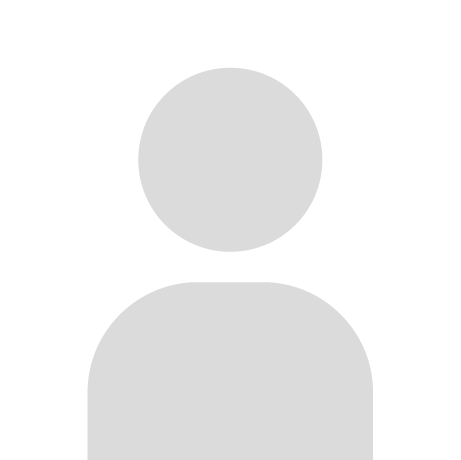
HOSHINO
ECのことを中心に書きたいと思います。 ネタが無いときはプログラムやデザインのことも書きます。
SHARE





