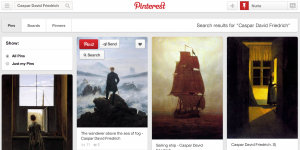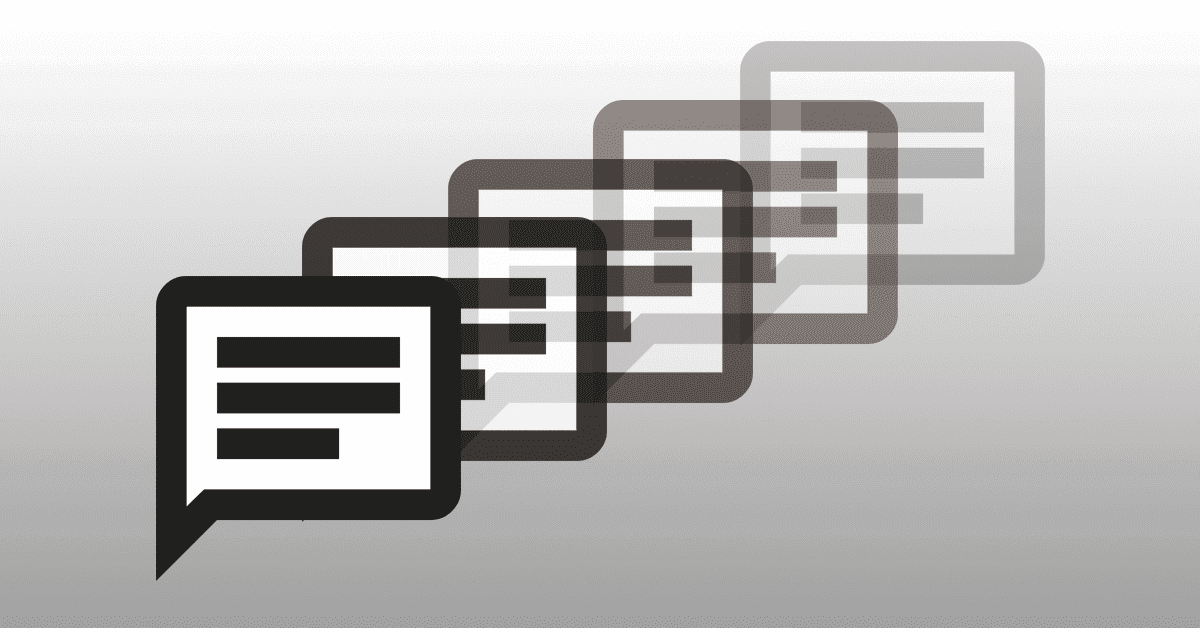Great extensions for Web designers:

There are a ton of free Chrome extensions to help make your life easier.
In my eagerness to find good resources and tools for web design I have collected some of them. I hope you find these tools useful and help you get better results on your designs.
Users: 259.649 ; Rate: 4.4
It is an easy way to identify fonts on websites.
With this extension, you could inspect web fonts by just hovering on them. This tool identifies the font faster than “Stylifyme”, which I previously posted. “What a font” is that simple and elegant.
Users: 149.326 ; Rate: 4.02
This tool allows you to draw a ruler to get pixel dimensions and positioning, and measure elements on any web page. It quickly displays the width, height and position.
The Keyboard shortcut is: Alt + P (For enable/disable page ruler).
Users: 1.280.032 ; Rate: 4.73
Not only allows you to capture the whole page or any portion of it, it also lets you annotate screenshot, blur sensitive info and upload and share content with just one-click.
I would advice to wait until the whole page is uploaded, otherwise is not going to capture properly the site.
* I mentioned in previous post “Screen Capture (by Google)” but it seems it is not working anymore with the latest versions of Chrome.
Users: 168.690 ; Rate: 3.98
Browse and download images on a web page.
If you need to bulk download images from a web page, with this extension you can see all the images that the page contains. When you press the “Download” button, all selected images are saved to the default download directory of Chrome. If you don’t have one, you will have to manually choose the save location for each image.
Users: 2.371.113 ; Rate: 3.66
This extension helps you harness the power of Google Search simply using any old image you find on Pinterest. You can use this to track down all sites showing that image, to find more info about the person behind the image, to search for similar images… A surprisingly priceless tool.
Users: 3.324.994 ; Rate: 4.68
Use the Evernote extension to save things you see on the web into your Evernote account.
Evernote Web Clipper is the easiest way to save, mark up and share anything you see online. From clipping pages to taking and annotating screenshots, it lets you capture everything, then access it from anywhere.
Although we might not use it within Sterfield, I think it can be very helpful when it comes to take note of the changes required by the client.
If you want to keep updated with extensions, here is a website that review chrome extensions and filter the most popular ones:
Author Profile

スターフィールド編集部
SHARE