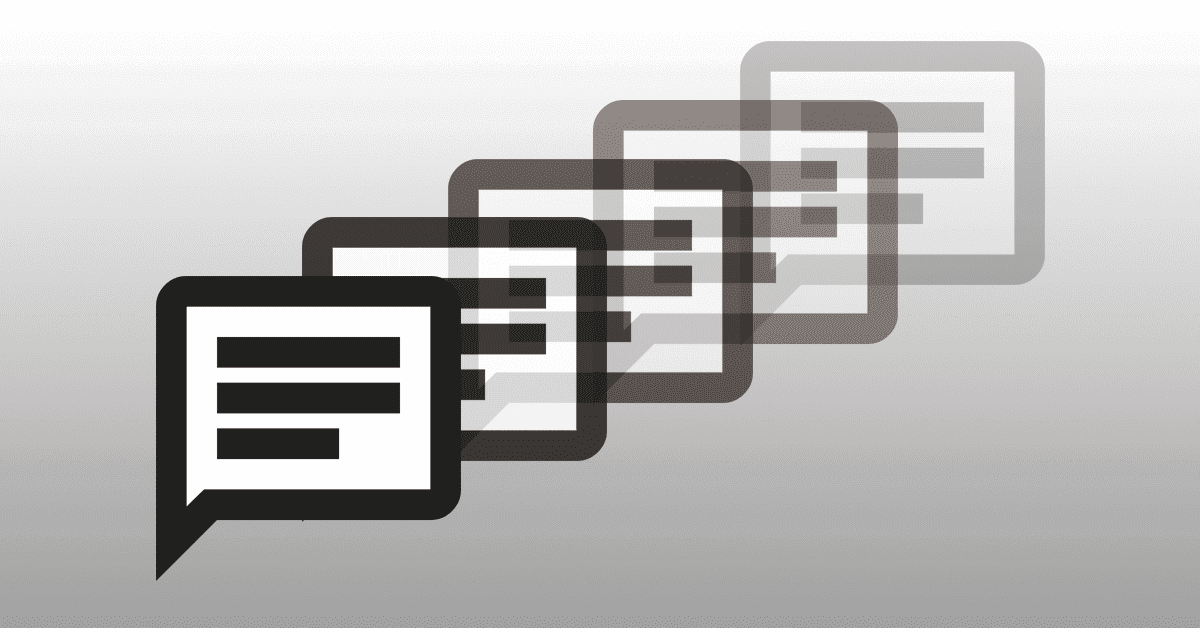centosメールサーバー構築(postfix + dovecot + Cyrus SASL)

メールサーバー構築手順をやっていきます。
今回は、postfix,dovecot,Cyrus SASLで構築していきます。
メールサーバー構築
dovecotインストール
dovecot(ダヴコット)とは・・・UNIX系のOS上で動作する、POP3とIMAPのサーバです。
|
1 2 | //インストール [root@centos ~]# yum -y install dovecot |
|
1 2 3 4 | [root@centos ~]# vi /etc/dovecot.conf //設定 #protocols = imap imaps pop3 pop3s protocols = imap pop3 |
|
1 2 3 | //dovecot起動 [root@centos ~]# /etc/rc.d/init.d/dovecot start [root@centos ~]# chkconfig dovecot on |
Cyrus SASL(サイラス サスル)ライブラリインストール
Cyrus SASL(サイラス サスル)とは・・・PostfixでSMTP(メール送信プロトコル)認証するためのライブラリ
|
1 2 3 | [root@centos ~]# yum -y install cyrus-sasl-plain [root@centos ~]# /etc/rc.d/init.d/saslauthd start [root@centos ~]# chkconfig saslauthd on |
postfixインストール、設定
|
1 2 | //インストール [root@centos ~]# yum -y install postfix |
|
1 2 3 4 5 6 7 8 9 10 11 12 13 14 15 16 17 18 19 20 21 22 23 24 25 26 27 28 29 30 | [root@centos ~]# vi /etc/postfix/main.cf //設定 #myhostname = host.domain.tld myhostname = mail.centos.orz //ホスト名指定 #mydomain = domain.tld mydomain = centos.orz //ドメイン名指定 #myorigin = $mydomain myorigin = $mydomain //送信元メールアドレスの@以降の指定 #inet_interfaces = localhost inet_interfaces = all //受信するネットワークアドレス指定 #mydestination = $myhostname, localhost.$mydomain, localhost mydestination = $myhostname, localhost.$mydomain, localhost, $mydomain //メールを受信するドメイン名指定 #home_mailbox = Mailbox home_mailbox = Maildir/ // メールボックスディレクトリからの相対パス ↓最終行に下記を記入 # Cyrus-SASL configuration //Cyrus-SASL設定 smtpd_sasl_auth_enable = yes smtpd_sasl_security_options = noanonymous smtpd_tls_auth_only = no smtpd_sasl_local_domain = $mydomain smtpd_recipient_restrictions = permit_mynetworks,permit_sasl_authenticated,reject_unauth_destination allow_min_user = yes transport_maps = hash:/etc/postfix/transport |
transport設定
transport・・・リレー先設定ファイル
|
1 2 3 4 | [root@centos ~]# vi /etc/postfix/transport //設定 example.com : // リレーしないで直接送信 test1.com smtp:[mail.sample1.com]:25 // test1.comへ届いたメールをmail.sample1.comへ転送 |
|
1 2 3 | //transportを有効にする [root@centos ~]# chmod 777 /etc/postfix/transport* [root@centos ~]# postmap /etc/postfix/transport |
|
1 | [root@centos ~]# /etc/init.d/postfix restart |
これで構築完了です。
メールが届かない場合や、挙動を確認したい時はメールログを確認しましょう。
|
1 | [root@centos ~]# tail -f /var/log/maillog |
Author Profile

スターフィールド編集部
SHARE