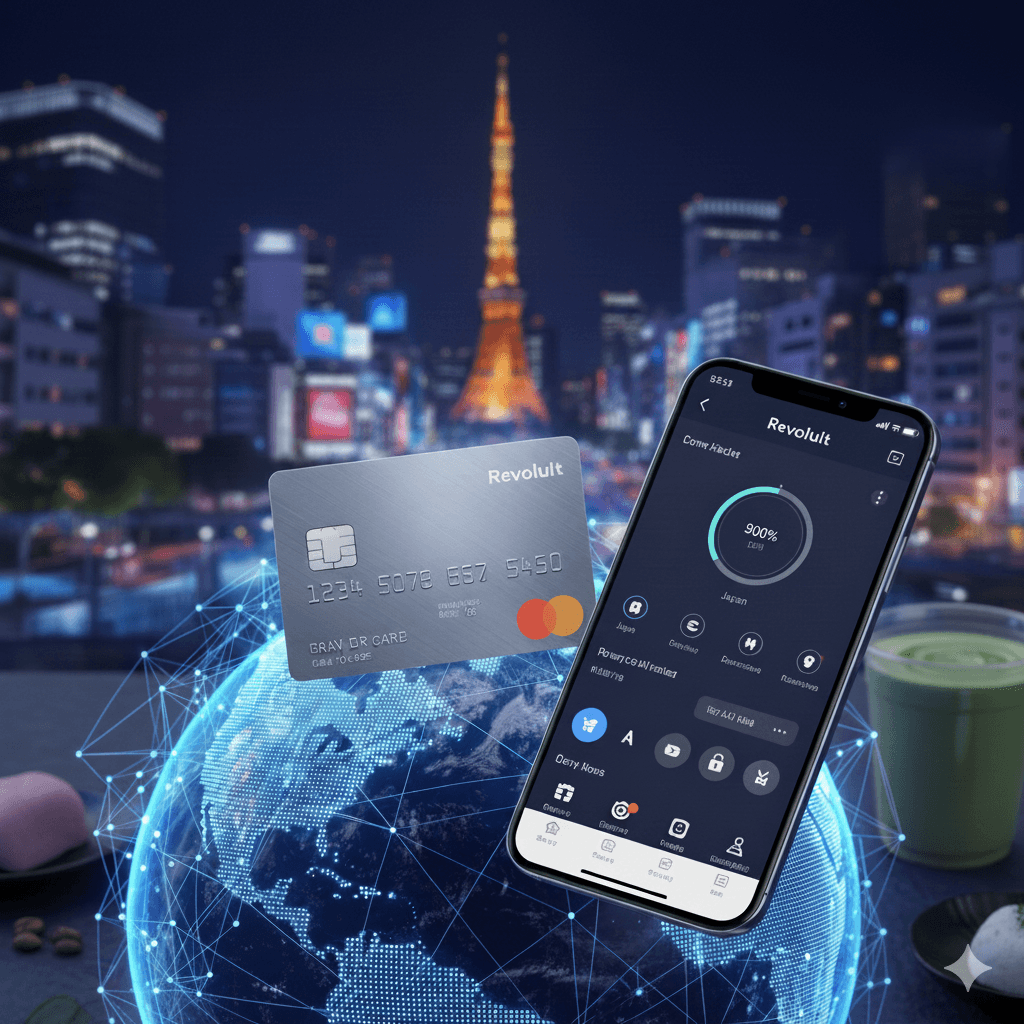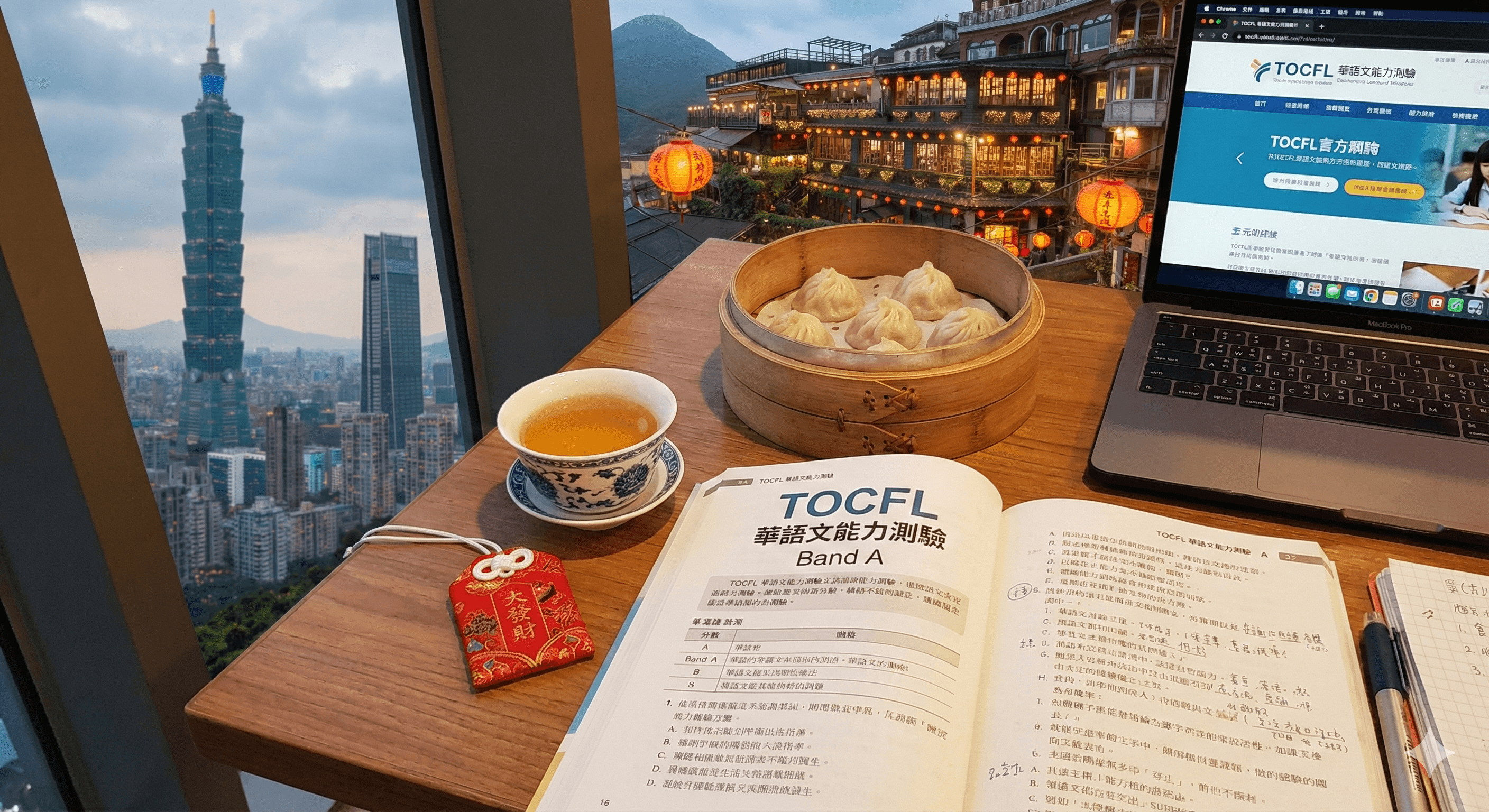2013/04/18
簡単に使い方ツアーを実装できる jQueryプラグイン aSimpleTour

アプリケーションの使用方法をわかりやすく説明する
ツアー形式のインターフェイスを簡単に実装できるaSimpleTourを使ってみた。
※ページ右上の「ツアー」ボタンをクリックして下さい。
使い方は以下のとおり
JS
|
1 2 3 4 5 6 7 8 9 10 11 12 13 14 15 | $(document).ready(function(){ $('.lchelp').click(function(){ var options = { data : [ { element : '#ec_admin_product_form_name', 'tooltip' : '商品名を入力してください', 'position' : 'T' }, { element : '#ec_admin_product_form_description', 'tooltip' : '商品の説明を入力してください。<br>HTMLでの入力が可能です。', 'position' : 'T' }, { element : '#ec_admin_product_form_image_file', 'tooltip' : '商品画像です。最大で3枚まで選択可能です。', 'position' : 'T' }, { element : '#ec_admin_product_form_vol', 'tooltip' : '以下は商品の詳細情報です。<br>LaunchCartでは、拡張フィールドという機能を使い、フィールドの追加が自由に行えます。', 'position' : 'T' }, { element : '#ec_admin_product_form_release_status_0', 'tooltip' : '商品の公開状態を指定します。<br>公開日を指定して公開日を予約することも可能です。', 'position' : 'T' } ], controlsPosition : 'TR' }; $.aSimpleTour(options); }); }); |
まず、
$(‘.lchelp’).click(function(){}
のように、イベントを定義するし、
以下のようにツアーのデータを定義する。
今回だと
var options{ data: [{データ1},{データ2}], controlsPosition : メニューの位置 }
というような形。
データの定義は
{ element : ‘#ec_admin_product_form_name’, ‘tooltip’ : ‘商品名を入力してください’, ‘position’ : ‘T’ }
のような形に統一した。
element:jsのセレクタでフォーカスする要素を選択
tooltip:出力する文字列
position:
T – Top
L – Left
B – Bottom
R – Right
という感じ。
controlsPositionは
1文字目:
T – Top
B – Bottom
と
2文字目:
L – Left
R – Right
の組み合わせ。
CSS
|
1 2 3 4 5 6 7 8 9 10 11 12 13 14 15 16 17 18 19 20 21 22 23 24 25 26 27 28 29 30 31 32 33 34 35 36 37 38 39 40 41 42 43 44 45 46 47 48 49 50 51 52 53 54 55 56 57 58 59 60 61 62 63 64 65 66 67 68 69 70 71 72 73 74 75 76 77 78 79 80 81 82 83 84 85 86 87 88 89 90 91 92 93 94 95 96 97 98 99 100 101 102 103 104 105 106 107 108 109 110 111 112 113 114 115 116 117 118 119 120 121 122 123 124 125 126 127 128 129 130 131 132 133 134 135 136 137 138 139 140 141 142 143 144 145 146 147 148 149 150 151 152 153 154 155 156 157 158 159 160 161 162 163 164 165 166 167 168 169 170 171 172 173 174 175 176 177 178 179 180 181 182 183 184 185 186 187 188 189 190 191 192 193 194 195 196 197 198 199 200 201 202 203 204 205 | #tourControls .btn, #tourControls input[type="submit"], button { display: inline-block; padding: 0.7em 1em; color: #444444; line-height: 1; border: 1px solid rgba(45, 45, 45, 0.5); margin: 3px 0; background: #cccccc; /* Legacy browsers */ background: #b3b3b3 none; /* Recent browsers */ -o-background-size: 100% 100%; -moz-background-size: 100% 100%; -webkit-background-size: auto auto !important; background-size: 100% 100%; background: none, -webkit-gradient(linear, left top, left bottom, from(#cccccc), to(#b3b3b3)); background: none, -webkit-linear-gradient(#cccccc, #b3b3b3); background: none, -moz-linear-gradient(#cccccc, #b3b3b3); background: none, -o-linear-gradient(top, #cccccc, #b3b3b3); background: none, -khtml-gradient(linear, left top, left bottom, from(#cccccc), to(#b3b3b3)); text-shadow: 0 1px 0 rgba(255, 255, 255, 0.4); -webkit-border-radius: 5px; -moz-border-radius: 5px; -ms-border-radius: 5px; -o-border-radius: 5px; border-radius: 5px; -webkit-box-shadow: 0 1px 0 rgba(255, 255, 255, 0.4), 0 1px 0 rgba(255, 255, 255, 0.4) inset; -moz-box-shadow: 0 1px 0 rgba(255, 255, 255, 0.4), 0 1px 0 rgba(255, 255, 255, 0.4) inset; -ms-box-shadow: 0 1px 0 rgba(255, 255, 255, 0.4), 0 1px 0 rgba(255, 255, 255, 0.4) inset; -o-box-shadow: 0 1px 0 rgba(255, 255, 255, 0.4), 0 1px 0 rgba(255, 255, 255, 0.4) inset; box-shadow: 0 1px 0 rgba(255, 255, 255, 0.4), 0 1px 0 rgba(255, 255, 255, 0.4) inset; font-weight: 300; } #tourControls .btn:hover, #tourControls input[type="submit"]:hover, button:hover { background: #b3b3b3; /* Legacy browsers */ background: #cccccc none; /* Recent browsers */ -o-background-size: 100% 100%; -moz-background-size: 100% 100%; -webkit-background-size: auto auto !important; background-size: 100% 100%; background: none, -webkit-gradient(linear, left top, left bottom, from(#b3b3b3), to(#cccccc)); background: none, -webkit-linear-gradient(#b3b3b3, #cccccc); background: none, -moz-linear-gradient(#b3b3b3, #cccccc); background: none, -o-linear-gradient(top, #b3b3b3, #cccccc); background: none, -khtml-gradient(linear, left top, left bottom, from(#b3b3b3), to(#cccccc)); -webkit-box-shadow: 0 1px 0 rgba(255, 255, 255, 0.4), 0 2px 1px rgba(32, 32, 32, 0.2) inset; -moz-box-shadow: 0 1px 0 rgba(255, 255, 255, 0.4), 0 2px 1px rgba(32, 32, 32, 0.2) inset; -ms-box-shadow: 0 1px 0 rgba(255, 255, 255, 0.4), 0 2px 1px rgba(32, 32, 32, 0.2) inset; -o-box-shadow: 0 1px 0 rgba(255, 255, 255, 0.4), 0 2px 1px rgba(32, 32, 32, 0.2) inset; box-shadow: 0 1px 0 rgba(255, 255, 255, 0.4), 0 2px 1px rgba(32, 32, 32, 0.2) inset; color: #444444; text-decoration: none; } #tourControls button { font-size: 12px; } #tourControls button, #tourControls .btn, #tourControls input.sbtn[type="submit"] { -webkit-border-radius: 3px; -moz-border-radius: 3px; -ms-border-radius: 3px; -o-border-radius: 3px; border-radius: 3px; font-weight: normal; /* Legacy browsers */ background: #1563ca none; /* Recent browsers */ -o-background-size: 100% 100%; -moz-background-size: 100% 100%; -webkit-background-size: auto auto !important; background-size: 100% 100%; background: none, -webkit-gradient(linear, left top, left bottom, from(#229fe0), to(#1563ca)); background: none, -webkit-linear-gradient(#229fe0, #1563ca); background: none, -moz-linear-gradient(#229fe0, #1563ca); background: none, -o-linear-gradient(top, #229fe0, #1563ca); background: none, -khtml-gradient(linear, left top, left bottom, from(#229fe0), to(#1563ca)); text-shadow: none; color: #eeeeee; font-family: "Ubuntu"; letter-spacing: 0.02em; } #tourControls button:hover, #tourControls .btn:hover, #tourControls input.sbtn[type="submit"]:hover { color: #eeeeee; /* Legacy browsers */ background: #23a6ed none; /* Recent browsers */ -o-background-size: 100% 100%; -moz-background-size: 100% 100%; -webkit-background-size: auto auto !important; background-size: 100% 100%; background: none, -webkit-gradient(linear, left top, left bottom, from(#1367d6), to(#23a6ed)); background: none, -webkit-linear-gradient(#1367d6, #23a6ed); background: none, -moz-linear-gradient(#1367d6, #23a6ed); background: none, -o-linear-gradient(top, #1367d6, #23a6ed); background: none, -khtml-gradient(linear, left top, left bottom, from(#1367d6), to(#23a6ed)); } #tourControls .btn-selected { /* Legacy browsers */ background: #23a6ed none; /* Recent browsers */ -o-background-size: 100% 100%; -moz-background-size: 100% 100%; -webkit-background-size: auto auto !important; background-size: 100% 100%; background: none, -webkit-gradient(linear, left top, left bottom, from(#1367d6), to(#23a6ed)); background: none, -webkit-linear-gradient(#1367d6, #23a6ed); background: none, -moz-linear-gradient(#1367d6, #23a6ed); background: none, -o-linear-gradient(top, #1367d6, #23a6ed); background: none, -khtml-gradient(linear, left top, left bottom, from(#1367d6), to(#23a6ed)); -webkit-box-shadow: 0 1px 0 rgba(255, 255, 255, 0.4), 0 2px 1px rgba(32, 32, 32, 0.2) inset; -moz-box-shadow: 0 1px 0 rgba(255, 255, 255, 0.4), 0 2px 1px rgba(32, 32, 32, 0.2) inset; -ms-box-shadow: 0 1px 0 rgba(255, 255, 255, 0.4), 0 2px 1px rgba(32, 32, 32, 0.2) inset; -o-box-shadow: 0 1px 0 rgba(255, 255, 255, 0.4), 0 2px 1px rgba(32, 32, 32, 0.2) inset; box-shadow: 0 1px 0 rgba(255, 255, 255, 0.4), 0 2px 1px rgba(32, 32, 32, 0.2) inset; color: #303030; } #tourControls .bdelete { /* Legacy browsers */ background: #ff0000 none; /* Recent browsers */ -o-background-size: 100% 100%; -moz-background-size: 100% 100%; -webkit-background-size: auto auto !important; background-size: 100% 100%; background: none, -webkit-gradient(linear, left top, left bottom, from(#ff3333), to(#ff0000)); background: none, -webkit-linear-gradient(#ff3333, #ff0000); background: none, -moz-linear-gradient(#ff3333, #ff0000); background: none, -o-linear-gradient(top, #ff3333, #ff0000); background: none, -khtml-gradient(linear, left top, left bottom, from(#ff3333), to(#ff0000)); } #tourControls .bdelete:hover { /* Legacy browsers */ background: #ff3333 none; /* Recent browsers */ -o-background-size: 100% 100%; -moz-background-size: 100% 100%; -webkit-background-size: auto auto !important; background-size: 100% 100%; background: none, -webkit-gradient(linear, left top, left bottom, from(#ff0000), to(#ff3333)); background: none, -webkit-linear-gradient(#ff0000, #ff3333); background: none, -moz-linear-gradient(#ff0000, #ff3333); background: none, -o-linear-gradient(top, #ff0000, #ff3333); background: none, -khtml-gradient(linear, left top, left bottom, from(#ff0000), to(#ff3333)); } #tourControls .bcancel, #tourControls .bback { background: #cccccc; color: #666666 !important; } #tourControls .bcancel:hover, #tourControls .bback:hover { /* Legacy browsers */ background: #cccccc none; /* Recent browsers */ -o-background-size: 100% 100%; -moz-background-size: 100% 100%; -webkit-background-size: auto auto !important; background-size: 100% 100%; background: none, -webkit-gradient(linear, left top, left bottom, from(#b3b3b3), to(#cccccc)); background: none, -webkit-linear-gradient(#b3b3b3, #cccccc); background: none, -moz-linear-gradient(#b3b3b3, #cccccc); background: none, -o-linear-gradient(top, #b3b3b3, #cccccc); background: none, -khtml-gradient(linear, left top, left bottom, from(#b3b3b3), to(#cccccc)); } #tourControls h1, h2, h3, h4, h5, h6 { line-height: 1.4; letter-spacing: -0.02em; margin: 0 0 0.2em 0; font-family: "Ubuntu"; font-weight: bold; } #tourControls h2 { font-size: 2em; } #tourControls p { font-size: 1rem; } #tourControls p { font-weight: normal; } #tourControls p { margin-bottom: 1em; font-size: 1rem; line-height: 1.4; } #tourtip { z-index: 999; } |
デフォルトのものだとレイアウトの定義も入っているので少し調整した。
ティップのz-indexが低いので
#tourtip {z-index: 999;}
は必ず入れたほうがよいと思う。
先週紹介したChardin.jsに引き続き、今後タイミングがあれば使って行きたい。
Author Profile
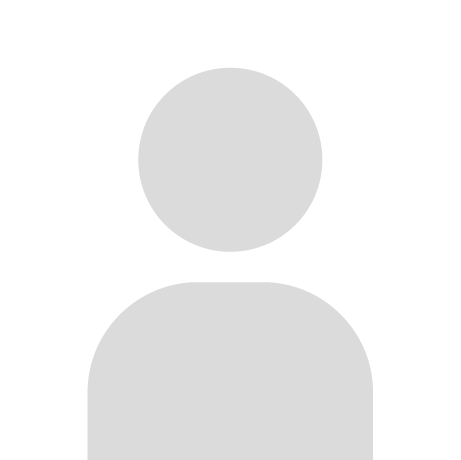
HOSHINO
ECのことを中心に書きたいと思います。 ネタが無いときはプログラムやデザインのことも書きます。
SHARE