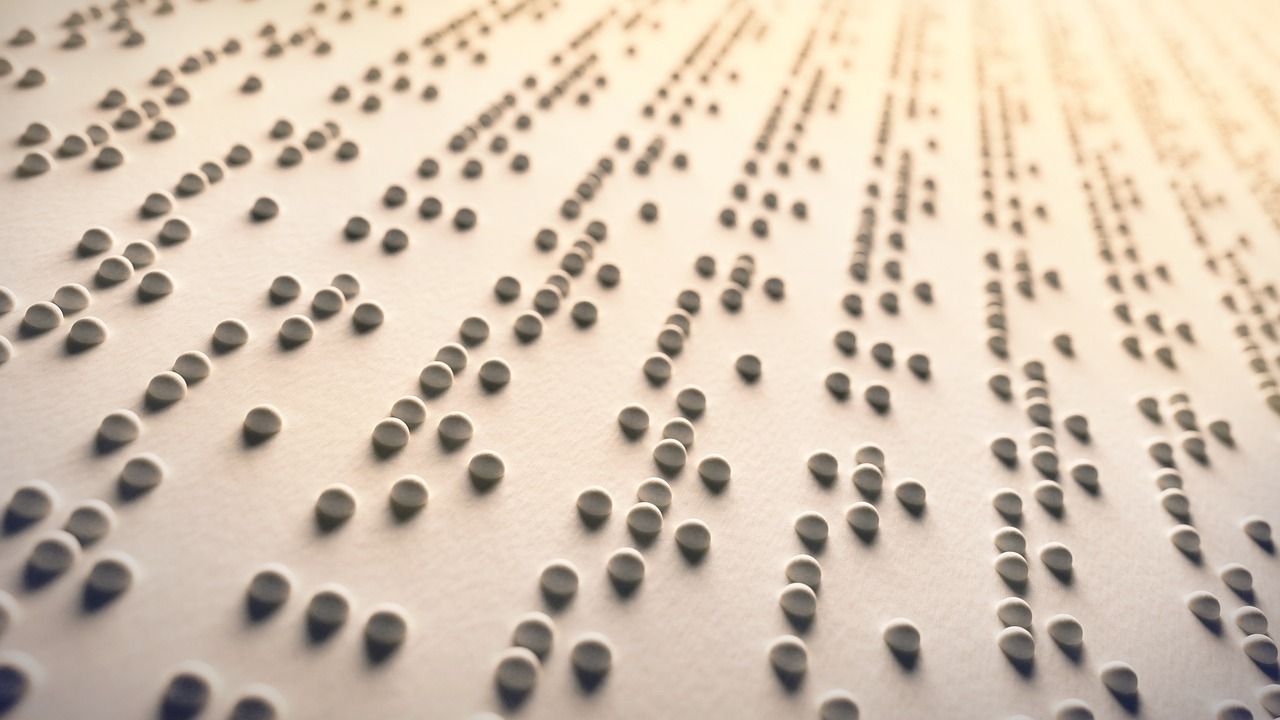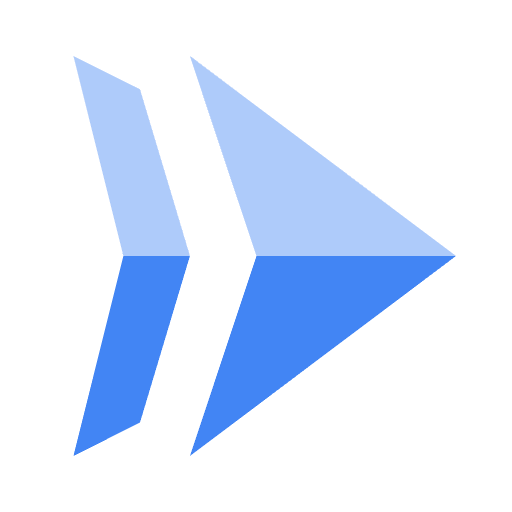Symfony 2 installation problem with MAMP

My first experience in installation symfony 2 on Mac made me crazy. I had experienced installing it on Ubuntu Linux and it worked fine. I used to setup web development on Ubuntu Linux and mobile development on Mac.
In Mac, for web development, I used MAMP (Macintosh, Apache, Mysql and PHP) instead of using built-in PHP and Apache Web server. I know that its time saving but it can’t make a complete and perfect development environment. But setting up built-in web server and using PHP take time to completely setup. So I was lazy to set it up.
In previous days, I need to install symfony 2 on my Mac. I thought installing a PHP framework is piece of cake for me. Because I’ve many experience since earlier. But, when I try to install symfony, I can’t get perfect installation. Installation stages reported back many errors. I was googling again and again to solve it. Finally, I found that Symfony 2 uses
- Alternative PHP Cache (APC) 3.1.13
But in MAMP package, it can offer “Alternative PHP Cache (APC) 3.1.9” only. I can’t upgrade MAMP version anymore. If I will continue want to use current MAMP version, I can only downgrade symfony version, it may be version 1 of Symfony.
So, finally, I completely gave up using MAMP package and start setting up all required tools for web development in my local laptop. It took about half day to fully setting up it manually, but its the most suitable development for a developer.
Yes, of course, we developer guys like to setup our own web development environment by ourselves instead of using the ready-made already setting up working environment.
Ok, this is just my first experience when I try to install symfony 2 with MAMP.
Thank for reading at the end.
Author Profile

スターフィールド編集部
SHARE